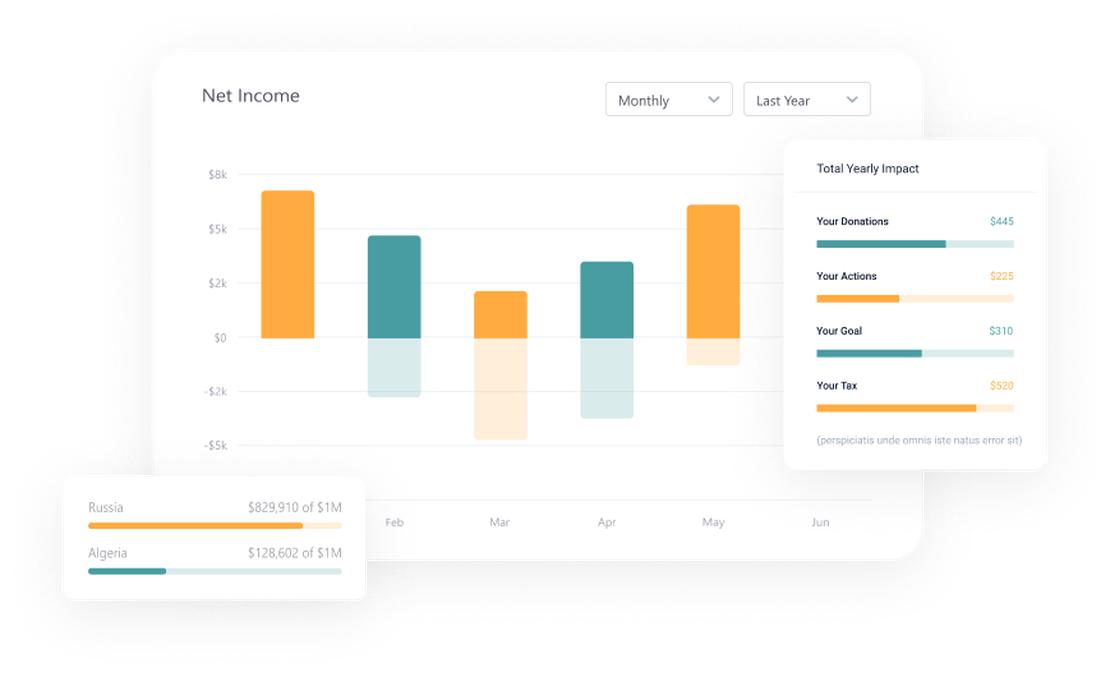Status Pages That Showcase Transparency—and Strengthen Trust
Customizable, embeddable, and beautifully branded status pages, ready in minutes to keep your users informed and confident.
Get Started for Free
Show Exactly What You Want—with Your Style
Brand Customization
Layout & Theme Choices
Custom Domain Support
Embed-Ready
Proactive Transparency Builds Trust
Whether during downtime or maintenance, your status page serves as a reliable source of truth for users—and reduces support burden while building confidence in your service.
Built to Fit Any Audience—Public or Private
Whether you need a public-facing dashboard or an internal transparency tool, UptimeKeeper status pages adapt to your needs.
Set Up a Status Page in Just a Few Clicks
Ready to enhance your incident communication? With UptimeKeeper, you can go from idea to live page in minutes.
- Create a New Status Page — Name it—optionally add your logo and custom domain.
- Select Monitors — Add the metrics and monitors you want to display.
- Customize Appearance — Choose themes, layout density, branding, and embed options.
- Publish, Embed and Share — Go live on your domain, embed in your site, or share the link directly.
More Than a Page—Your Communication & Trust Anchor
UptimeKeeper offers far more than standard status pages. From lightweight public dashboards to deeply branded, embedded tools—with proactive communication features—your service stays transparent, professional, and viewer-friendly.